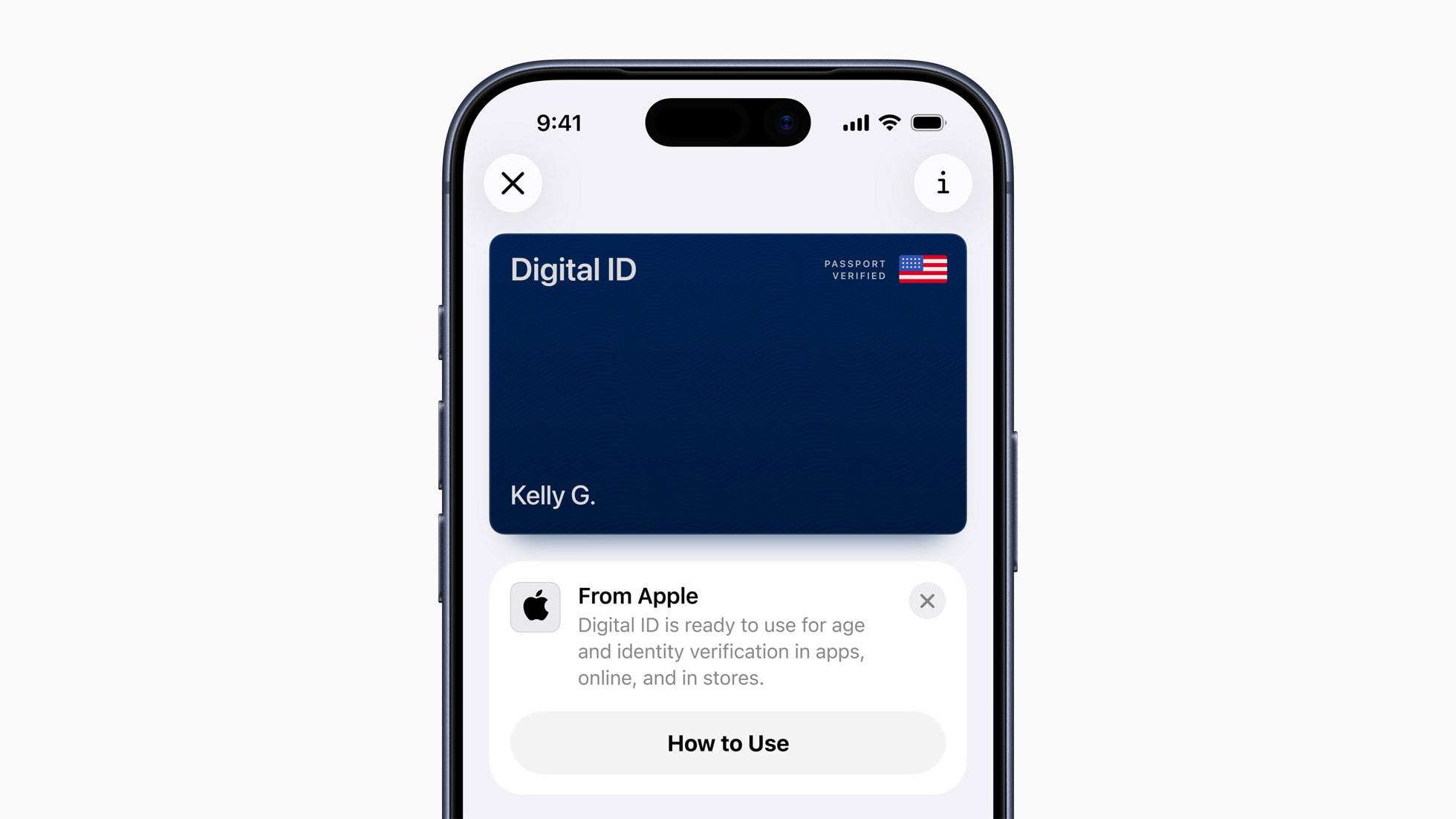Digital ID on iPhone & Apple Watch — what changes at TSA
Apple now allows users to create a Digital ID in Apple Wallet using an unexpired U.S. passport. At launch the beta is accepted at more than 250 U.S. airport TSA checkpoints for domestic identity checks. The setup requires an iPhone 11 or later (or Apple Watch Series 6 or later), two-factor authentication on the Apple account, and a live verification sequence. For the official technical description see Apple’s newsroom release.
Quick links: Related: Apple features • Internal: tech coverage
250+
U.S. airports with TSA beta acceptance
iPhone 11+
Minimum devices supported for setup
Face ID / Touch ID
Biometric authentication required to present Digital ID
Physical passport
Still required for international travel
How to add your passport to Wallet (at a glance)
1
Open Wallet, tap the + icon, select Driver’s License or ID Cards, then choose Digital ID.
2
Use your iPhone to scan the passport photo page. Then place the iPhone over the passport chip so the device can read the embedded chip for data authenticity verification.
3
Follow on-screen prompts to take a live selfie and complete a short sequence of head movements; this confirms liveness and matches the passport photo. After verification, the Digital ID appears in Wallet and can be synced to an Apple Watch.
4
At a TSA checkpoint, open Wallet, select Digital ID, hold the top of your iPhone or Apple Watch face near the TSA identity reader, review which fields are requested, and confirm the share with Face ID, Touch ID, or passcode. An agent does not need to handle the device.
TSA checkpoint simulation
Press the button to simulate the consent prompt a traveler sees when presenting a Digital ID. The simulation shows which fields may be requested; users confirm before any data is shared.
Key rollout notes
2022
Apple introduced the ability to add eligible driver’s licenses and state IDs to Apple Wallet in selected U.S. states and Puerto Rico.
2025 (Nov)
Apple launched Digital ID that uses U.S. passport information; the beta is accepted at more than 250 TSA checkpoints for domestic identity verification. Apple specified this is not a passport replacement and cannot be used for international travel.
Future
Apple said additional Digital ID acceptance use cases will be added for select in-person and app/online verifications through the Verify with Wallet API.

Further reading: Related tech coverage • Security context
The piece covered: the nature of Digital ID, supported devices and verification steps, the process to add a passport to Wallet, and the TSA beta acceptance for domestic checkpoints at more than 250 U.S. airports. Links are provided to the official Apple release and related internal pages for background.