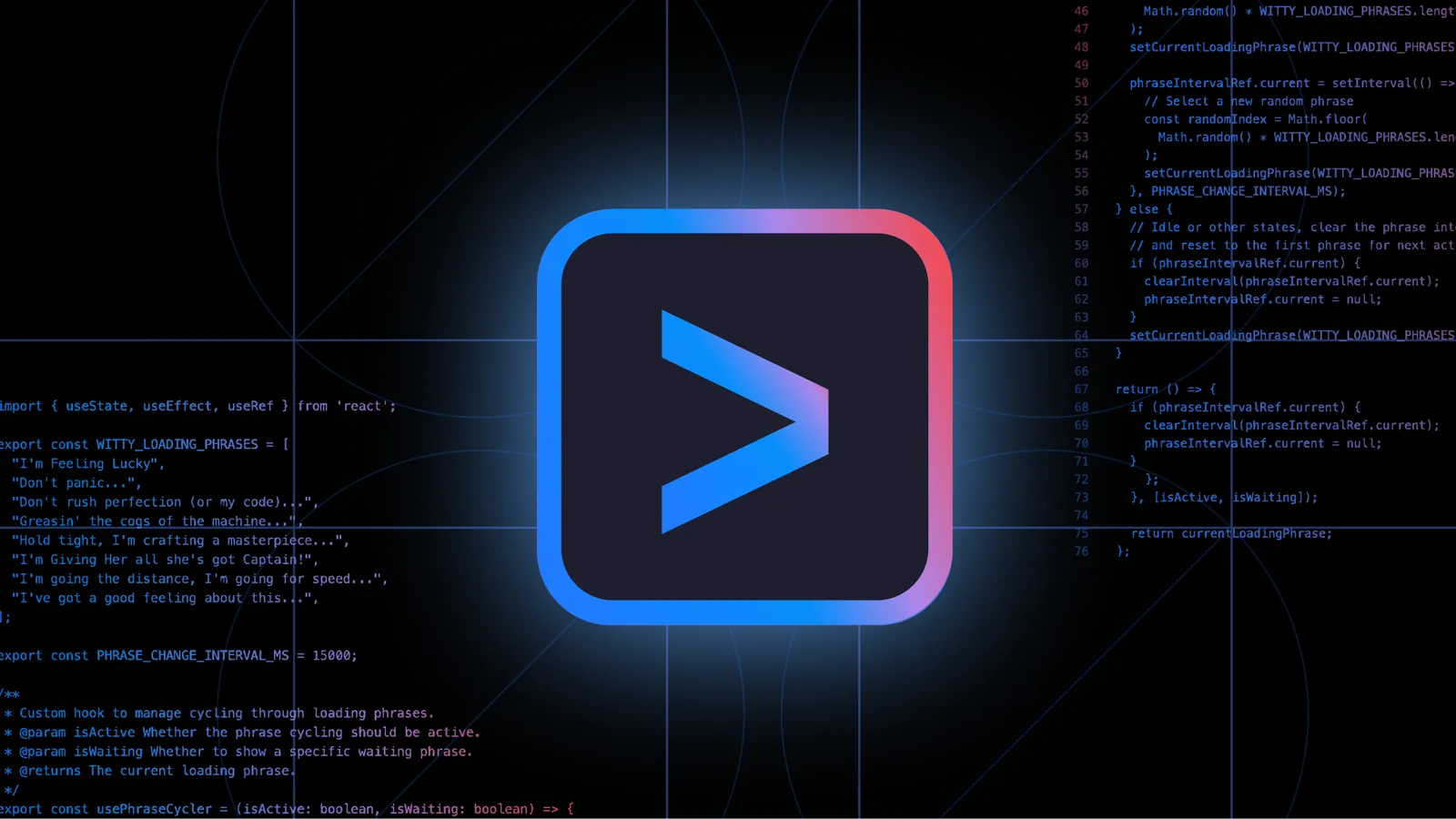Google has launched Gemini CLI, an open-source AI agent that brings powerful AI capabilities directly to developers’ terminals. Released on June 25, 2025, this new tool allows coders to access advanced AI assistance without leaving their command line interface, transforming how developers interact with their code and workflows.
“For developers, the command line interface isn’t just a tool; it’s home,” said Taylor Mullen, Senior Staff Software Engineer at Google, highlighting the importance of the terminal in developers’ daily work. Gemini CLI aims to enhance this fundamental workspace by integrating AI assistance directly where many programmers spend most of their time.
What Is Gemini CLI?
Gemini CLI is a versatile, local utility that connects directly to Google’s Gemini 2.5 Pro model. While it excels at coding tasks, it’s designed to handle a wide range of functions including content generation, problem-solving, deep research, and task management. The tool operates as an AI agent that can understand code context from local files and provide intelligent assistance based on natural language prompts.
One of the most notable aspects of Gemini CLI is its generous free tier. Users can access the tool at no cost by simply logging in with a personal Google account to get a free Gemini Code Assist license. This provides access to Gemini 2.5 Pro with its massive 1 million token context window, allowing developers to process large amounts of code and documentation simultaneously.
Industry-Leading Usage Limits
Google is offering what it calls “the industry’s largest allowance” for individual developers: 60 model requests per minute and 1,000 requests per day at no charge. These limits were set at approximately double what Google observed its own engineers needing during internal testing, ensuring most users will rarely hit any restrictions.
For professional developers who need to run multiple agents simultaneously or prefer specific models, Google offers paid options through Google AI Studio or Vertex AI for usage-based billing, or through Gemini Code Assist Standard or Enterprise licenses.
Key Features and Capabilities
Gemini CLI comes with several powerful built-in tools:
- Ground prompts with Google Search to fetch web pages and provide real-time context
- Extend capabilities through built-in support for the Model Context Protocol (MCP)
- Customize prompts and instructions for specific workflows
- Automate tasks by invoking Gemini CLI non-interactively within scripts
- Integration with Google’s multimodal capabilities (like Veo and Imagen for image and video generation)
The tool is fully open source under the Apache 2.0 license, allowing developers to inspect the code, verify security implications, and contribute improvements. Google has invited the global developer community to participate by reporting bugs, suggesting features, and submitting code enhancements through their GitHub repository.
Similar Posts
Integration with Gemini Code Assist
Google has also integrated Gemini CLI with Gemini Code Assist, their AI coding assistant for IDEs like VS Code. This integration ensures developers get consistent AI assistance whether working in their terminal or IDE. Both tools now share the same underlying technology, with the agent mode available at no additional cost across all plans (free, Standard, and Enterprise).
Competition in the AI Coding Assistant Space
Gemini CLI enters a competitive market alongside tools like Anthropic’s Claude Code, GitHub Copilot CLI, and other AI-powered terminal and coding assistants. Google’s offering stands out primarily through its generous free tier, which puts pressure on competitors like Anthropic’s Claude Code, which charges per million input and output tokens with daily costs that can reach $50-$100 for sustained usage.
Other differentiators include Gemini CLI’s native Windows support (unlike some competitors that require WSL on Windows), integration with Google’s ecosystem, and its open-source nature that allows developers to customize and extend it.
Industry Reaction
The developer community has responded positively to Google’s generous offering. As one developer noted on DEV Community, the timing of Gemini CLI’s release comes just as Claude Code was gaining momentum with its integrated plans, making the monthly expense for Claude “look pretty questionable” by comparison.
Analysts suggest Google’s free-trial generosity may be a strategic move to rapidly grow adoption and win market share in the increasingly competitive AI coding space. By absorbing costs now, Google may be positioning itself to establish developer loyalty for the long term.
For developers looking to enhance their terminal experience with AI assistance, Gemini CLI represents a compelling option that combines advanced capabilities with unprecedented accessibility through its free tier. The tool is available now for preview, requiring only Node.js version 18 or higher to get started.